
This post is about best Custom ROMs for Samsung J5 (J510XX) 2016 version. For J5 2015 version(J500FN), Check out this post
I have selected these ROMs based on their Stability, features and User base. You need a Custom Recovery on your Device in order to flash any Custom ROM. Check out this Post to flash it.
List of Best Custom ROMs for Samsung J6 2016 Version (J510XX)
- Resurrection Remix
- LineageOS
- ViperOS
- Odyessy Note 8
- A5U8 Port (S8 Port)
- A8+ Port
Resurrection Remix 5.8.4
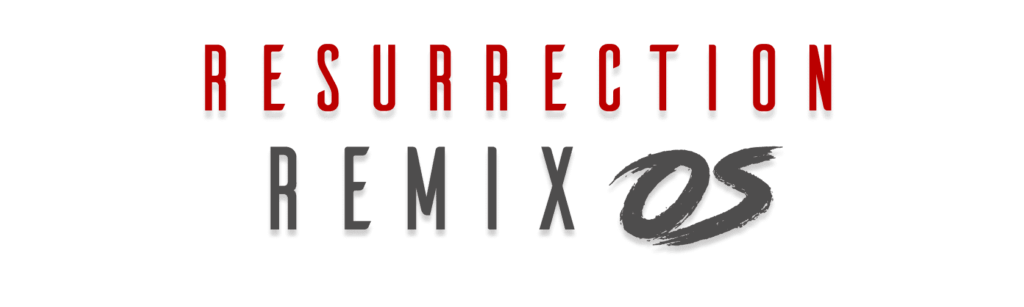
Resurrection Remix is one the best Custom ROM for Android. If you like Stock Android then RR is very close to it. But if you like some modifications the RR comes with them too. There are tons of Customization options available in this ROM.
It is based on Android Nougat and it is very stable among all Nougat ROMs
How to Flash Resurrection Remix in Samsung J5
- Download the ROM zip file
- Boot into Custom Recovery
- Wipe System, dalvik, cache, data preload, persist, android secure
- Flash the ROM zip file and GApps
- Reboot
ROM OS Version: 7.x Nougat
ROM Kernel: Linux 3.10.x
Based On: LineageOS
Lineage OS 14.1

LineageOS 14.1 is Android Nougat Custom ROM and is one the most Stable ROM for Samsung J5. Talking about the bugs, the 2nd SIM Call Audio got some issue and Bluetooth also having some issues. If these two bugs don’t bother you then this is Custom ROMs for you. LineageOS gives a complete Stock Android Interface with some extra customizations
How to flash:
- Download the ROM and GApps
- Reboot to recovery
- Wipe Cache and Format (Recommended)
- Flash the ROM zip file and GApps
- Reboot
ROM OS Version: 7.x Nougat
ROM Kernel: Linux 3.10.x
Based On: AOSP
ViperOS

ViperOS is a Custom ROM from a Brazilian team. It is based on LineageOS but with no Bloatware. ViperOS team claims that the ROM is Stable with minimal bugs. The UI is same as stock and the ROM looks clean and nice.
This ROM gives a lot of Modification options on the Status bar, Lockscreen, Multitasking, System and much more.
How to Flash:
- Download the ROM
- Boot into Recovery
- Wipe data, dalvick cache (Recommended)
- Flash ROM and GApps
- Wipe cache and dalvik cache
- Reboot
ROM OS Version: 7.x Nougat
ROM Kernel: Linux 3.10.x
Based On: Lineage OS
Odyssey Note8 v1
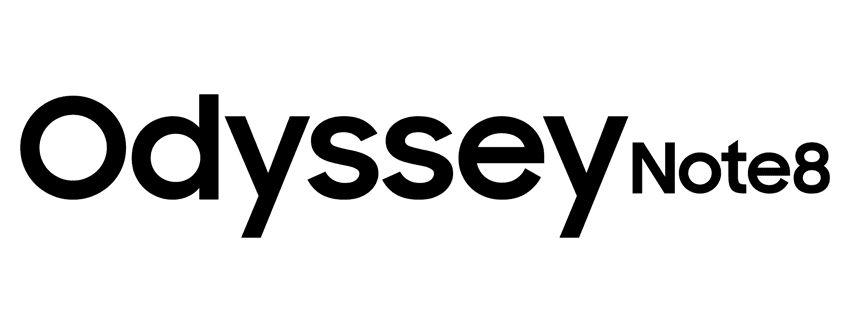
This ROM is entirely based on Samsung Galaxy Note 8 Android Skin. The Android skin of Note 8 is all colorful with flower-ish icons. You get some extra features like Side-panel which comes from Sweep, all Note 8 Apps and etc. The ROM is debloated and Pre-rooted
How to flash:
- Download the ROM
- Reboot in Recovery Mode
- Flash the ROM Zip
- Reboot
ROM OS Version: 7.x Nougat
ROM Kernel: Linux 3.10.x
A5UX 2017 PORT
This ROM is based on Samsung S8 Touchwiz with all S8 features and Mods. It is Debloated and Pre-rooted
How to flash:
Download the ROM
Boot into Recovery
Wipe Data, Cache and Dalvick cache (Clean Install)
Flash the v1.3 zip | J510FN users select J510FN other select J510XX in aroma
Flash the cherry kernel zip
A8+ PORT
This ROM is based on Samsung A8 Android Skin with most of the A8 apps and Wallpapers. It includes many features like smart work app, USB app backup and Scroll captures.
How to flash:
Latest stock Nougat is required
Download the ROM
Boot the phone into Recovery Mode
Wipe in TWRP : Dalvik Cache, Cache, Data, System, Android Secure, Persist
Flash ROM zip file
Flash Quantum Kernel Zip
Reboot
ROM OS Version: 7.x Nougat
ROM Kernel: Linux 3.10.x
