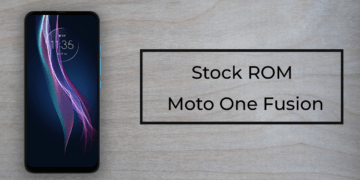Stock ROM/Firmware for Moto G8 Play. In this post, you will find stock Firmware or Stock ROM for Moto G8 Play with a Step by step installation guide.
If you are looking for Stock Firmware for Moto G8 Play, then you landed at the right post. There can be a bunch of reasons to flash a Stock Firmware, most common are bricked device and bootloops. Bricking or encountering bugs are common in custom ROMs, and if you are facing them, then flashing a Stock Firmware is the best way to fix these issues.
Because Stock Firmware contains the low-level code or kernel, it usually fixes the problem which is more serious than others, like a Soft brick, Bootloop etc.
Flashing a Firmware is a process which needs everything to be done in the right way. If done wrong, you can brick your device and you will be responsible for that.
Download Stock Firmware for Moto G8 Play
Variants included:
2015-1:
2015-2: Latin America | Aregentina | Brasil
| Version | Android Version | Download Link |
| LIMA_32_RETAIL_9.0_PMDS29.70-70-2 | Android Pie | Download |
| LIMA_32_RETAIL_9.0_PMD29.70-70 | Android Pie | Download |
| LIMA_32_RETAIL_9.0_PMDS29.70-37-2 | Android Pie | Download |
| LIMA_32_RETAIL_9.0_PMD29.70-22-3 | Android Pie | Download |
How to Install Stock Firmware on Moto G8 Play
Step 1: Download and Install Drivers on your PC
- Download ADB and Fastboot drivers and Moto drivers and Install them.
Step 2: Flash the Stock ROM/Firmware using fastboot
- Download the Stock ROM from Download section given above
- Extract the zip file and copy-paste it into the adb folder which should be in C: drive
- Open the command window in the adb and fastboot folder by Right click+Shift key and click on “Open command window”
- Boot your phone into bootloader mode by typing adb reboot bootloader in the cmd/Powershell window
- Copy and paste this code into the command window (Different for Android 9 and Android 10)
fastboot flash pit diskmap.pit fastboot flash fwbl1 fwbl1.nbl1.bin fastboot flash ldfw_a ldfw.bin fastboot flash ldfw_b ldfw.bin fastboot flash keystorage_a keystorage.bin fastboot flash keystorage_b keystorage.bin fastboot flash bootloader_a bootloader.bin fastboot flash bootloader_b bootloader.bin fastboot flash modem_a modem.bin fastboot flash vbmeta vbmeta.img fastboot flash oem_a oem.img fastboot flash oem_b oem_other.img fastboot flash logo_a logo.bin fastboot flash dtbo_a dtbo.img fastboot flash boot_a boot.img fastboot flash system_a system.img_sparsechunk.0 fastboot flash system_a system.img_sparsechunk.1 fastboot flash system_a system.img_sparsechunk.10 fastboot flash system_a system.img_sparsechunk.2 fastboot flash system_a system.img_sparsechunk.3 fastboot flash system_a system.img_sparsechunk.4 fastboot flash system_a system.img_sparsechunk.5 fastboot flash system_a system.img_sparsechunk.6 fastboot flash system_a system.img_sparsechunk.7 fastboot flash system_a system.img_sparsechunk.8 fastboot flash system_a system.img_sparsechunk.9 fastboot flash system_b system_other.img_sparsechunk.0 fastboot flash system_b system_other.img_sparsechunk.1 fastboot flash system_b system_other.img_sparsechunk.2 fastboot flash vendor_a vendor.img
fastboot getvar max-sparse-size fastboot oem fb_mode_set fastboot flash pit diskmap.pit fastboot flash fwbl1 fwbl1.img fastboot flash ldfw_a ldfw.img fastboot flash ldfw_b ldfw.img fastboot flash keystorage_a keystorage.img fastboot flash keystorage_b keystorage.img fastboot flash bootloader_a bootloader.img fastboot flash bootloader_b bootloader.img fastboot flash modem_a modem.bin fastboot flash vbmeta_a vbmeta.img fastboot flash oem_a oem.img fastboot flash oem_b oem_other.img fastboot flash logo_a logo.bin fastboot flash dtbo_a dtbo.img fastboot flash boot_a boot.img fastboot flash system_a system.img_sparsechunk.0 fastboot flash system_a system.img_sparsechunk.1 fastboot flash system_a system.img_sparsechunk.10 fastboot flash system_a system.img_sparsechunk.2 fastboot flash system_a system.img_sparsechunk.3 fastboot flash system_a system.img_sparsechunk.4 fastboot flash system_a system.img_sparsechunk.5 fastboot flash system_a system.img_sparsechunk.6 fastboot flash system_a system.img_sparsechunk.7 fastboot flash system_a system.img_sparsechunk.8 fastboot flash system_a system.img_sparsechunk.9 fastboot flash system_b system_other.img_sparsechunk.0 fastboot flash system_b system_other.img_sparsechunk.1 fastboot flash system_b system_other.img_sparsechunk.2 fastboot flash vendor_a vendor.img fastboot oem fb_mode_clear
This will flash the Stock ROM/Firmware on Moto G8 Play
Note: If you are Downgrading then you need to unlock the Bootloader. Follow the below steps to unlock the bootloader
Unlock the bootloader
- Enable USB Debugging and Allow OEM unlock by going into Developer options. Go to settings > About phone and then tap on “Build number” multiple times until you see “You are now a developer” popup
- Open the Motorola Bootloader Unlock website and click on “Next”. On the next screen, Sign in with your Google or Motorola account
- Reboot to fastboot by turning off your phone and then pressing Volume Down and Power Key together
- Connect the phone to your PC and open command window. Type this in cmd
fastboot oem get_unlock_data

- It will give a code which you need to copy and paste it into the Data Scrub tool

- Data scrub tool will give a new code, copy it and paste it in Motorola Unlock page which you just signed on to.
- Click on “I agree” and then click on “Get unlock code”
- You will receive an Unlock key
- Now type the following code in the command window twice
fastboot oem unlock UNIQUE_KEY
UNIQUE_KEY is the key you got on Motorola unlock page. Paste the code twice to unlock the device.