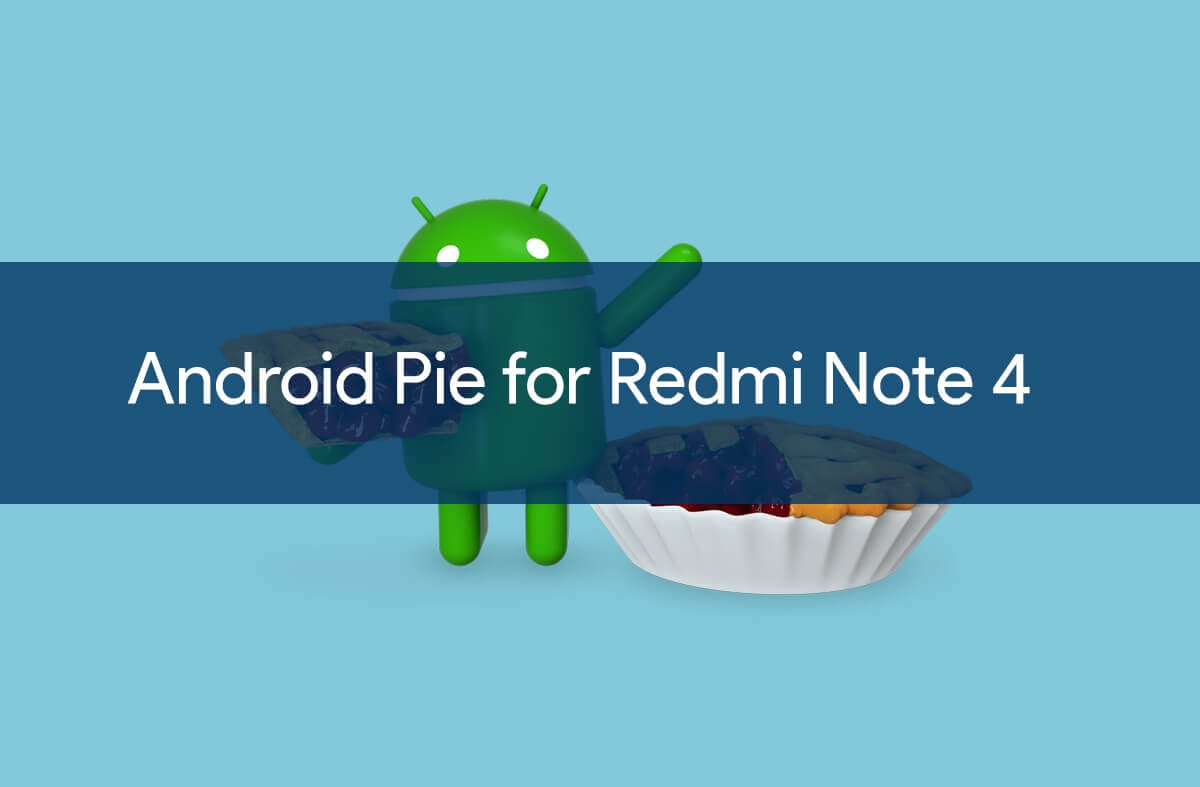
Android Pie ROM for Redmi Note 4. Android Pie is already out for Pixel Devices and Essential Ph-1. It brings Machine Learning to smartphones to enhance the user experience. The best new feature is the Adaptive Battery, which pushes back the app which you dont use often. Other new features are Adaptive Brightness, App actions, New navigation style, Rotate Screen Quickly and other features which tune up the phone according to your use
Redmi Note 4 has always been on the radar of Developers, It received Treble Support after few days of the release of Android Oreo. And this time, It received Android Pie ROM just after few days of its release.
Thanks to abhishek987, who ported the Android Pie ROM to Redmi Note 4 with all things working perfectly. See below to Download the ROM and How to Flash Android Pie ROM for Redmi Note 4.
Requirements
You need Treble Support on Redmi Note 4. Head down to this part to do it.
Download Section
Android Pie for Redmi Note 4 | XDA Thread of the ROM
Flash Android Pie Custom ROM for Redmi Note 4
There are two Steps to it,
Step 1: First, We’ll Get the Project Treble Support on Redmi Note 4 by flashing Treble ROM
Step 2: After Booting up the Treble ROM, We’ll Flash the Android Pie ROM.
Here are both Step in Detail,
Download all Files Given in Download section, In order to flash a Treble ROM, we first have to flash a Treble TWRP. Here is how to do it
Step 1: Flash Treble TWRP and Treble Custom ROM in Redmi Note 4 to Get Treble Support
The Bootloader should be Unlocked and Also Install ADB and Fastboot in your PC. Download the TWRP and Rename it to recovery.img and Place it in your ADB Folder (C:\adb)
Boot into Fastboot Mode by Pressing Volume Down + Power Button at the same time.
Go to the C:\adb folder and Open Command Window by Holding the Shift Key and then a Right Click.
Select “Open PowerShell Window Here” or “Open Command Window here”.
fastboot flash recovery recovery.imgThe Recovery is flashed and You can now Install the ROM.
Type this to Boot into recovery
fastboot boot recovery.imgor Power down the Device and Press Volume Up and Power Button at the Same time.
Go into Wipe section and Wipe /Dalvik Cache, /System, /Data, /Cache.
Go into Install Section and Select the Treble ROM, Swipe to Flash the ROM.
Now Flash any Treble Supported ROM in your Redmi Note 4, Check out these Best Treble ROMs for Redmi Note 4
Step 2: Flash the Android Pie ROM for Redmi Note 4
Its Pretty Simple, Download the ROM and GApps from Download section and Here is how to flash it
Place the Downloaded files in the Device’s Internal Storage
Boot into Recovery
Full Wipe (Wipe Cache, Dalvik Cache, Data, Storage)
Go to Install Section and Flash the Android Pie
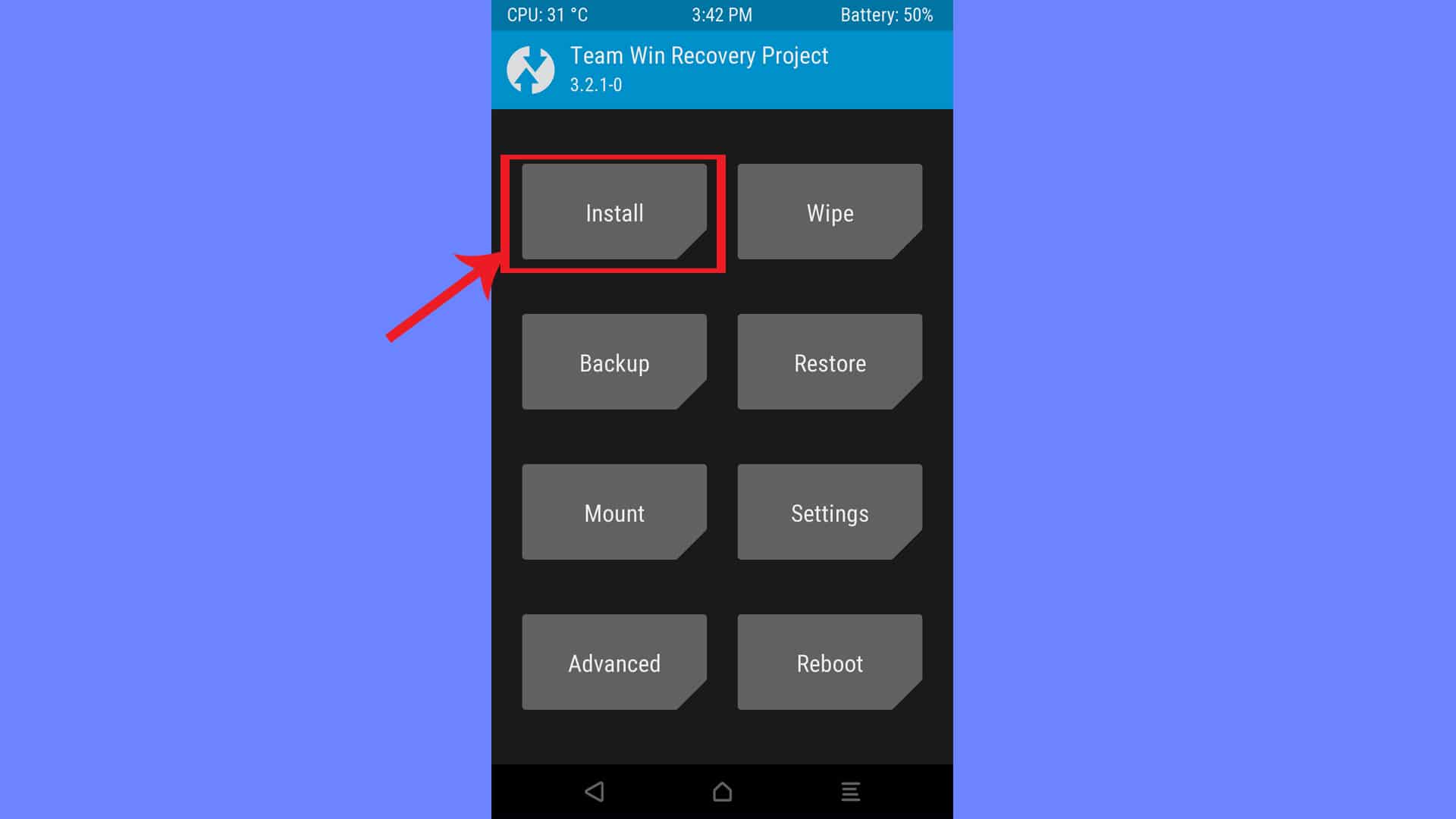
Do not flash the GApps, First Boot into the ROM, Setup the Device and then Boot again into TWRP and Flash GApps.
That’s it. the Android Pie for Redmi Note 4 has been flashed successfully.
