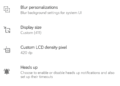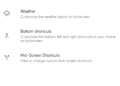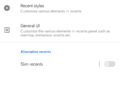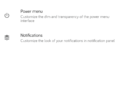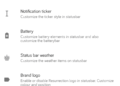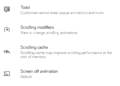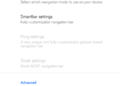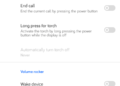Stock Android is always a favourite of any Android lover. There are fewer bugs and the interface is cleaner with good performance and smoothness. Mi A2 Lite brings the Stock Android with guaranteed updates to the budget segment.
However, The lack of customisations always upsets Android enthusiasts which brings them to the Custom ROMs
The things which a custom ROM brings over the Stock Android is modifications, customizations and updates. And thanks to the Android community, we have many custom ROMs for Mi A2 Lite.
In this post, you will find 5 best custom ROMs for Mi A2 Lite which can be used as daily drivers. Let’s get started
Related:
Stock ROM/Firmware for Mi A2 Lite
Download and Install Pixel Experience for Mi A2 Lite
Table of Contents
List of Best Custom ROMs for Xiaomi Mi A2 Lite
- LineageOS 16.0
- Pixel Experience
- Resurrection Remix
- CrDroid
- ViperOS v6.6
LineageOS 16.0
LineageOS is an AOSP based custom ROM which gives the Stock Android Looks with few extra features. It was started as CyanogenMod and later rebranded to LineageOS.
LineageOS comes with Trebuchet launcher which is a light but customizable launcher. There are some extra apps which are essential for everyday use like Music app, Launcher, AudioFX, File manager and Via launcher.
Here are some features of LineageOS:
- Burnt-in protection
- Livedisplay support
- Privacy guard with native superuser
- Increasing ringtone feature
- Unlinked notification sound
- Per-app data/wifi toggle
This ROM is my pick for the daily driver. It is fast and gives good battery life.
Pixel Experience
Pixel Experience is based on Google Pixel Smartphones OS. It contains all the goodies of Pixel OS like Wallpaper, Ringtones, boot animations, animations and all other things.
Furthermore, PE is one of the most used custom ROM among the Android community because of its timely updates of Android security patches and customizations features.
GApps comes flashed with this ROM so you can flash the ROM and use it right away.
Resurrection Remix
Resurrection Remix is a well known custom ROM because of the features and customizations it gives over other ROM. It is based on LineageOS and the features are picked from other ROM and some of them are exclusive to RR.
Thanks to the popularity of the ROM, it gets updates pretty quick and developer support is good. It contains all the app which LineageOS contains which includes a music app, AudioFX and a File manager app. The customization features are stored in Settings which can be seen below.
RR can be a perfect ROM for you if you like customizations. It also gives good performance and battery life which makes it a good daily driver.
CrDroid v5.4
Crdroid is a perfect alternative to Resurrection Remix in term of amount of features. It is also based on LineageOS which means good performance and battery life.
Compared to Resurrection Remix, Crdroid is different in one or two ways. First of all, Crdroid UI is based on Pixel OS. And there are many preinstalled app exclusive to crDroid, which are crDroid Music, File Manager, crDroid Home, and crDroid settings.
ViperOS v6.6
ViperOS is a Custom ROM from a Brazilian team. It is based on LineageOS but with no Bloatware. ViperOS team claims that the ROM is Stable with minimal bugs. The UI is the same as stock and the ROM looks clean and nice.
This ROM gives a lot of Modification options on the Status bar, Lockscreen, Multitasking, System and much more.
How to flash Custom ROM in Mi A2 Lite
The procedure of flashing a Custom is very easy, all you need is a Custom recovery, custom ROM zip, and GApps (Some ROMs comes with GApps)
Step 1: Boot to recovery
Step 2: Go to Wipe and perform a full wipe. You can also go into “Advance wipe” for more options
Step 3: Go to Install section and find the ROM zip file
Step 4: Flash the ROM by swiping the slider
Step 5: If needed, flash the GApps
Done, You have flashed the Custom ROM on Mi A2 Lite