The first Custom ROM for OnePlus 8 Pro is here, ExperienceOS is released today with many great features. All credit to jamal2367, the developer of the ROM. It is a Magisk ROM, which means you can flash it via Magisk and no Custom Recovery like TWRP is needed. You will find a Step by Step guide in the post to flash the ROM that includes Installing Magisk and Installing the ROM.
The best thing about this ROM is the number of Customizations it brings to your OnePlus 8 Pro, and you can debloat the ROM from the apps like Facebook, OnePlus forums, YT music, and many other apps. Also, you can remove the ExperienceOS anytime as it is just a Magisk module that modifies the OxygenOS.
Speaking of OnePlus 8 Pro, it was released in April 2020 with flagship specs and for a flagship price. It is powered by the Qualcomm SM8250 Snapdragon 865 chipset along with Adreno 650. It comes in two variants: 128GB 8GB RAM, 256GB 12GB RAM. The display is 6.78 inches 10 bit Fluid AMOLED panel with a resolution of 1440 x 3168 pixels. Coming to the cameras, the backside houses 4 cameras setup of primary 48 MP lens accompanied by telephoto, ultrawide, and depth sensors. It is fueled by a 4510 mAh battery with 30W fast charging and 30W wireless charging.

Table of Contents
Features of ExperienceOS R2.0
OS Features:
- ExOS Downloader App
- ExOS Bootanimation
- AdAway (Enable systemless hosts in Magisk Manager and reboot!)
- ViPER4Android (Make sure you have AML Installed before starting V4A!)
- Made Evolve Evo + Sans Font
- JoyPixels 5.5 Emojis
- Extreme Debloating Systemlessly
- Increasing In-Call and Headphone Volume
- Google Pixel 4 Sounds
- Latest TZData
- Remove Headphone Volume Warning
- Increasing Volume Steps for Call, Alarm (20) System, Media (40)
- Disable ADB,MTP,USB is active Notification
- Enable USB Debugging as default
- Enable Always-On OTG
- Enable VoLTE/VoWiFi in Settings
- Ring delay disabled
- Picture Quality is set to 100%
- Force enable 120Hz for all Apps
- Enable Call Recorder
Debloat:
- BasicDreams
- BTtestmode
- EngSpecialTest
- NFCTestMode
- NVBackupUI
- OemAutoTestServer
- OPBreathMode
- OPBugReportLite
- OPCommonLogTool
- OpenWnn
- OPFilemanager
- OPPush
- PhotosOnline
- SensorTestTool
- Stk
- YTMusic
- CalendarGoogle
- Chrome
- Drive
- Duo
- Gmail2
- GooglePay
- Maps
- Photos
- Videos
- YouTube
- GoogleFeedback
- OPForum
- OPIconpackOnePlusH2
- OPIconpackOnePlusO2
- OPNote
- Facebook-localapk-stub
- Instagram-localapk-stub
- Messenger-localapk-stub
- Netflix-activation
- Netflix-stub
- FBAppmanager
- FBInstaller
- FBServices
Download ExperienceOS for OnePlus 8 Pro
How to Install ExperienceOS on OnePlus 8 Pro
Step 1: Root the OnePlus 8 Pro using Magisk: Head over to this detailed Guide for instructions
Here is a short summary to Install Magisk Without Custom Recovery
A: Unlock the Bootloader
B: Download Firmware for OnePlus 8 Pro and Extract Boot.img
C: Patch the Boot.img using Magisk Manager
D: Flash the Patched Boot.img using PC (fastboot)
Step 2: Flash the ExperienceOS zip file in Magisk Manager
A: Open the Magisk Manager and Open “Modules” in the Menu
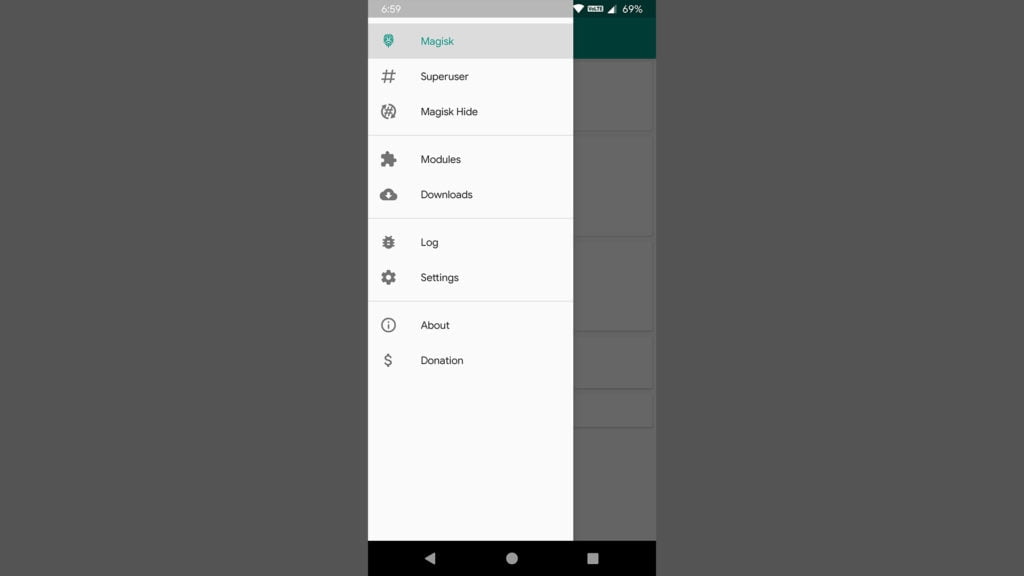
B: Click on + and Find the ExperienceOS Zip file, Install it
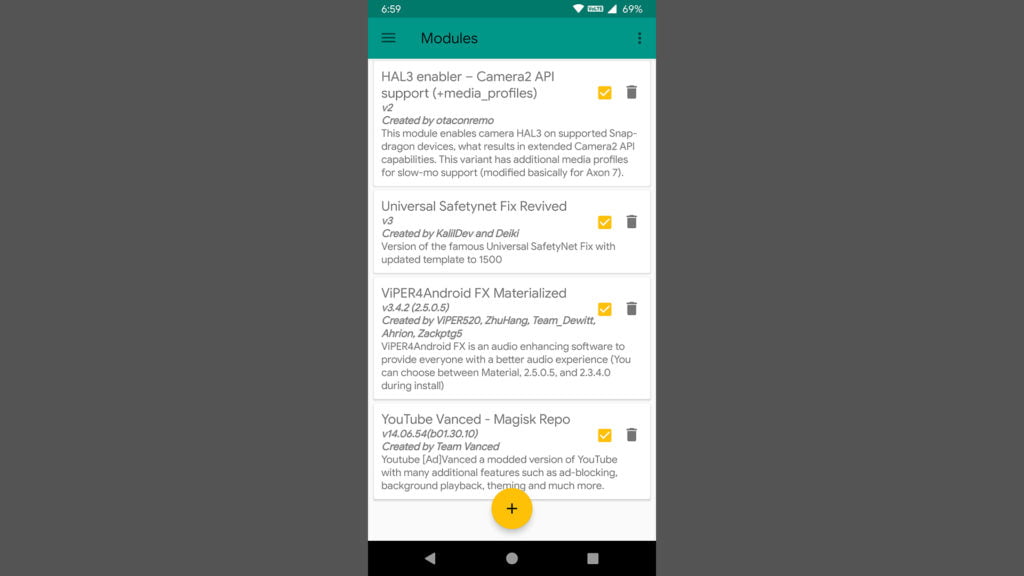
After Installation, Restart the device
That’s it, you have flashed the ExperienceOS Custom ROM for OnePlus 8 Pro
