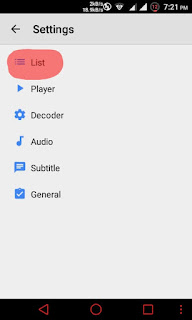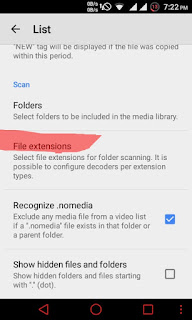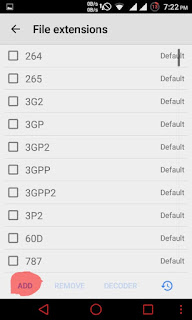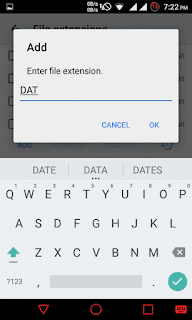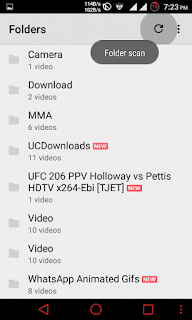It is the most popular video players for Android Because of its wide support for Video extension.
You can play almost all type of Videos on MX player. But few formats need some manual work to play. Like DAT format.
DAT is a file which store some Data like videos. DAT files used in VCD(s) to store MPEG-1 type file. To play them in Android device we need MX player.
Or you can play any type of Format in MX player by using this method.
How to open DAT or any other file in MX player
STEP 1: Open MX player and Go to Settings
STEP 2: Tap on “List” and then “File Extensions”
STEP 3: Tap on “Add new” to add a new File extension. We adding DAT format so type DAT and tap OK.
STEP 4: Select DAT (Tick on it) and then tap on Decoder. Select S/W
STEP 5: Close Settings and Tap on Refresh icon on top.
Done! And DAT file also store some other DATA so you can hide them by a Long Press and selecting “Hide”.
Method 2:
This method is not recommended becuase it make DAT file unusable for the program. Because the program need them in DAT format. But if you are in another situation than this method is short and simple.
STEP 1: Locate the File you want to play and rename by changing .dat (or any other format) to .mp4
STEP 2: Now make MX player as your Default Video player.
Play them from Gallery app or by opening MX player.
MUST READ:-
Does Clean master really work
Must have apps for Rooted Android device.