Xiaomi rolled out a new update for Poco X2 which bring March 2020 security update along with some new features that extend the support of Applock to all apps and some features are optimized
The New update comes with the version number V11.0.6.0.QGHINXM and weighs around 2.4 GB. The update rollout is a staged process, so you may get it later than other users. You can go to the updater app and check if update is available to download. Otherwise, you can download the Recovery package from this post and install it manually.
Table of Contents
Changelog:
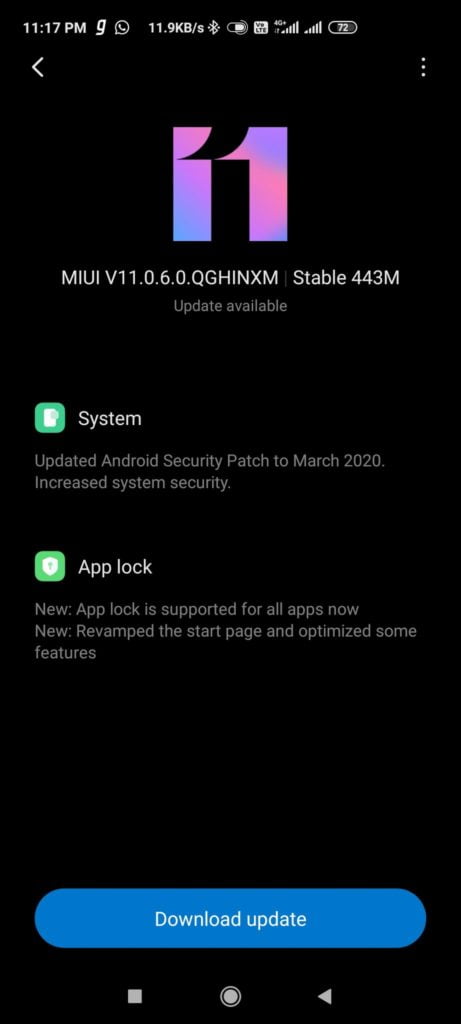
System:
- Updated System Security patch to March 2020, Increased System Security
App lock:
- New: App lock is supported for all apps now
- New: Revamped the start page and optimized some features
Download the Global Stable MIUI V11.0.6.0.PCAMIXM Android 10 for Poco X2
MIUI V11.0.6.0.QGHINXM: Recovery ROM (Global)
To Install the Package, follow this process:

Step 1: Unlock the Recovery options to manually install the Update. Open the Updater app and tap on MIUI logo 7-8 times.
Step 2: Download the OTA package given above, and Place it in /downloaded_rom folder of Internal Storage of your Device
Step 3: Launch the Updater app and Click on three dots on the right corner, click on “Choose Update Package”
Step 4: Select the file which you placed in /downloaded_rom. The installation will begin and the device will automatically boot into new MIUI.
Note: If your Poco X2 has a Custom Recovery like TWRP, then you can flash Recovery package from above by using TWRP.
