Mi A3 received the Android 10 Update today that will fix the bugs of previous Android 10 update released back in February. If you did not download the last Android 10 OTA Update, then it will be a 1.3 GB update for you, otherwise, it is a 30 MB patch for users who are already on Android 10. The update comes with the Version number V11.0.8.0.QFQMIXM and comes with March security patch.
Last month, the Android 10 update for Mi A3 came with Fingerprint sensor issues and Xiaomi promised a Patch by the end of the month. However, after a minor beta patch release, it was confirmed that the Stable release is close.
The roll-out process is going on and you may not receive the update just yet, it is just the nature of staged OTA updates. However, you can download the Recovery ROM and install it manually.

Download Official Android 10 Global ROM for Mi A3
How to Check the Update in your Mi A3
You can check the OTA by going to Software Updater app which is present in Settings -> About Phone. Make sure that your device is fully charged and connected to Wifi.
If you are not seeing any update in the Software Update, which is normal because of the incremental rollout process of OTA updates, then you can install the update manually. Download the ROM and see the Installation procedure below.
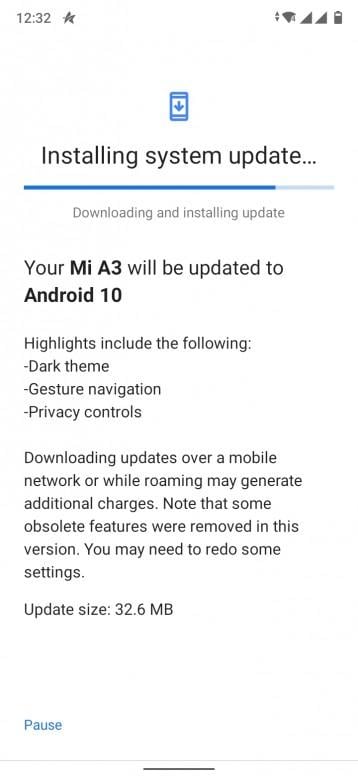
Highlights:
- Android 10
- Dark Theme
- Gesture Navigation
- Privacy Controls
- Bug fixes
Download Section
MIUI V11.0.8.0.QFQMIXM: Recovery ROM (Global)
Installation Procedure
Using Updater

