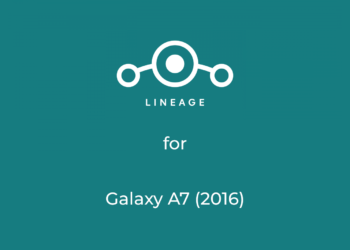You can now flash Pixel Experience on your Xiaomi Mi Note 10. It is based on Android 10 and offers all the Google Pixel features along with Android 10 perks. You can download the ROM and there is a flashing guide that you can use in case you are new to flashing.
Pixel Experience is based on the Android OS found in Pixel Devices. Google Pixel series has always enjoyed the best version of Android among all the Android devices. And Pixel Experience brings all the Goodies of Pixel OS like Boot Animations, sound and Ringtones, wallpapers, and system animations. You also get the Pixel exclusive features like Safety and Live Caption.
As always, start with taking a complete backup of your data so you dont lose it. Also, read the XDA thread on every ROM you wish to flash to know about the development status, bugs, and changelog.

Table of Contents
Download Pixel Experience for Xiaomi Mi Note 10
- Visit the XDA Thread of The ROM before flashing
- All Credit to the developer Chemuski1
About Pixel Experience
Pixel Experience is based on the Android OS found in Pixel Devices. Google Pixel series has always enjoyed the best version of Android among all the Android devices. And Pixel Experience brings all the Goodies of Pixel OS like Boot Animations, sound and Ringtones, wallpapers, and system animations. You also get the Pixel exclusive features like Safety and Live Caption.
Pixel Experience along with LineageOS, is one of the most used Custom ROM thanks to its stability, great support from the devs, and of course the performance and battery life.
GApps come pre-flashed in the ROM, you can install the ROM and use it right away. If you want to use the best Android out there, then this is the ROM you need to flash.
How to flash Pixel Experience on Xiaomi Mi Note 10
Instructions are taken from the Official XDA thread of ROM
Pre-requisite
- Remove all Pins and Password so Decryption dont fail
- Make sure to update Xiaomi.EU 20.9.17 before flashing the ROM.
- Flash the latest TWRP given above
- Charge the device to at least 50%
Step 1: Flash the TWRP Custom Recovery on the Xiaomi Mi Note 10
Step 2: Take Full Backup
Step 3: Perform a Factory reset (Format Data) by Going in the Wipe Section

Step 4: Flash the Pixel Experience zip file in the Install section
Step 5: Flash GApps (Download from Above)
Step 6: Flash Magisk Zip if you want to root
The first boot will take some time so be patient. And that’s it, you have flashed the Pixel Experience on Xiaomi Mi Note 10