Last week, Xiaomi rolled out a Beta Stable MIUI update for Redmi Note 7/7S devices in India. And Today, it is now rolling out to the public. The update brings February 2020 security patch along with various bug fixes.
The update comes with the version number V11.0.9.0.PFGINXM. There are two new features: App lock now supports apps and App vault got Music card. For those who are waiting for Android 10, this update does not bring that, it is based on Android 9 Pie.
The update is still in the rollout process, and due to the Staged process, you may get it later than other users. So wait for some time, or download the Update package from below and install it manually.

Table of Contents
Changelog:
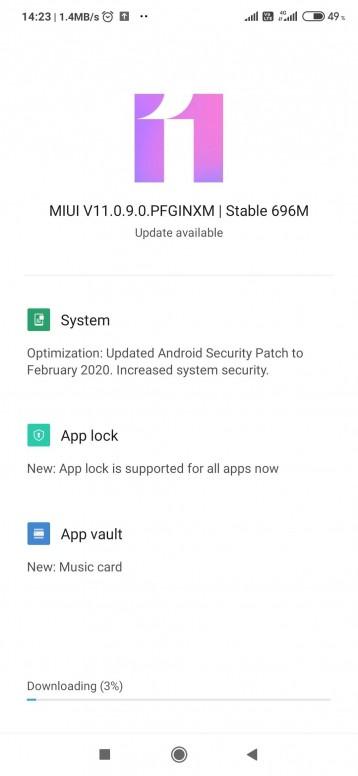
System
- Optimizations: Updated Security patch to February 2020, increased System Security
App lock
- New: App lock is supported for all apps now
App Vault
- New: Music Card
Download MIUI 11.0.9.0.PFGINXM for Redmi Note 7/7S
MIUI 11.0.9.0.PFGINXM: Fastboot ROM
MIUI 11.0.9.0.PFGINXM: Recovery ROM
How to Install the Update the ROM manually
Using Updater
If you want to Upgrade your MIUI then Use this Method. Make sure to Download the OTA package only, Fastboot ROM will not work with Updater.

Done! You have flashed MIUI 11.0.9.0 for Redmi Note 7S
Fastboot Method (Manual)
This Method needs an Unlocked Bootloader. If your Device is locked then go here and Unlock it.
Download the MI Flash tool from here and install it.
Download the Fastboot ROM given above.

Step 1: Decompress the Downloaded ROM file
Step 2: Boot the Redmi Note 7/7S into Fastboot mode by pressing Volume down + Power Button at the same time and Connect it to PC via USB Cable
Step 3: Open the Mi flash tool and in the Address bar, Paste the path of Decompressed ROM file. You can copy the Path by going into the folder and click on the Top bar.
Step 4: After Pasting the Path of decompressed ROM file, Click on “Refresh” button and After that click on “Flash” Button
This will flash the Stock Firmware for Redmi Note 7/7S
