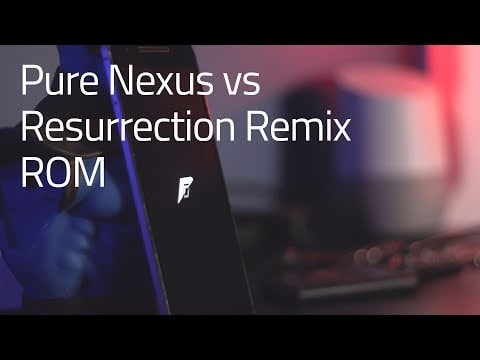This post is about Best Custom ROMs for Google Nexus 6P (Angler). Google Nexus 6P received a lot of love from Developers and there are many Custom ROMs for Nexus 6P available right now.
I have Selected 9 Custom ROMs which are stable, feature-rich and secure. Before Flashing any Custom ROM, make sure that your Nexus 6P is on appropriate Vendor Image as specified by ROM developer. I always prefer to perform a Clean install and use GApps which is specified in ROM’s xda thread.
You need to flash the Latest Custom recovery to flash a ROM. Check out this guide for more.
Also read:
GCam: Download and Install on your Device
List of Best Custom ROMs for Google Nexus 6P (Angler)
- SuperXE Stock Oreo
- Nitrogen OS
- Pure Nexus
- Resurrection Remix 6.0
- DARK ROM
- crdroid Android 4.0
- AICP 13.0
- CypherOS 5.2
- AquariOS 8.1.0
SuperXE 6P (Stock Oreo)
This ROM is based on AOSP and gives an all Stock Android experience. There no customization and extra features but all Oreo features are working perfectly. Here are some of them:
- New Emojis
- The picture in Picture mode
- App Shortcuts
- New Setting menu
- Scanning App for threats
and much more…
It is a Stable and is perfect to use as a Daily Driver.
How to Flash:
- Download the ROM and Vendor.img
- Reboot to recovery
- Take a Backup (Recommended)
- Wipe system/data/cache
- Flash the Vendor.img
- Flash the ROM
- Reboot
ROM OS: Android Oreo 8.1.0
ROM Kernel: Linux 3.10.73
Nitrogen OS
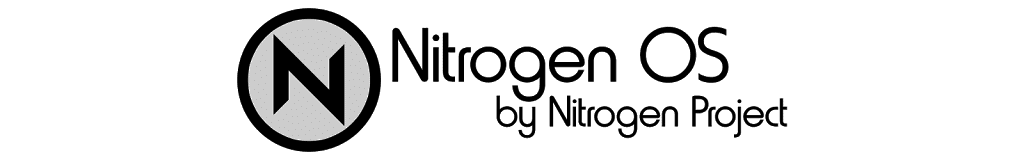
Nitrogen OS is also based on AOSP but it comes with many Customization features. Some of the Customization options are:
- Status bar
- Quick Settings
- Buttons
- Navigation bar
- Gestures
- Lock Screen
- Power menu, Recent menu
and much more
How to Flash:
- Download the ROM | Vendor Image | GApps
- Boot into Recovery
- Take backups
- Wipe System, Data, Cache
- Flash the Vendor.img
- Flash the ROM and GApps
- Reboot
ROM OS: Android Oreo 8.1.0
Pure Nexus
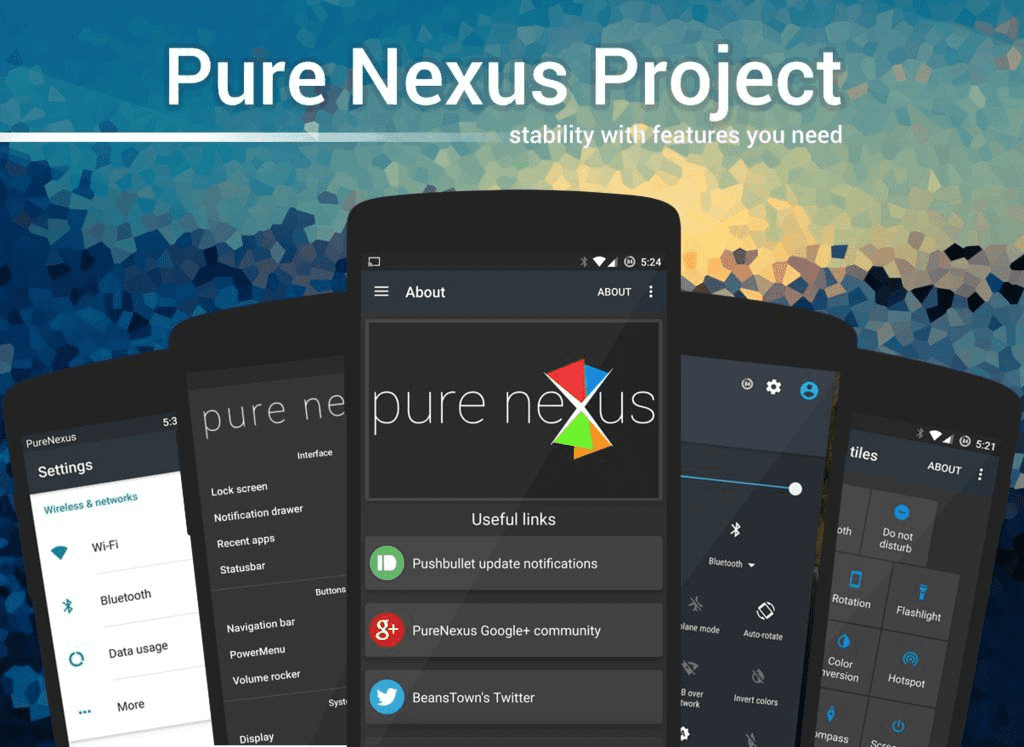
Pure Nexus is the most used Custom ROM for Google Nexus 6P. It is based on Stock Android but with a lot of added functionality and features. Some of them are:
- Busybox, and Init.d support
- Googles Pixel sounds, OEM wallpapers, Pixel theme and Pixel navbar animation
- Rootless Substratum OMS Theme Engine support
- Custom nightlight brightness options
- Download speed in notification
- Advanced Reboot menu
- Advanced screenshot functionality (long press tile/power menu for selectable screenshot)
- Charging sound controls
and much more…
You can customize these elements:
- Lock Screen
- Notification Drawer
- Statusbar
- Navigation Bar
- PowerMenu
- Volume Rocker
- Display
- Media & Notifications
How to flash:
- Download the ROM and Beans GApps
- Boot into TWRP and make a backup
- Wipe system, data, cache, and dalvik cache
- Update your vendor image (only need to do this once per build number)
- Flash Pure Nexus and GApps
- Reboot and profit.
ROM OS Version: 7.x Nougat
ROM Kernel: Linux 3.10.x
Resurrection Remix 6.0.0

Resurrection Remix is a ROM based on CyanogenMod,omni and original Remix ROM builds. This ROM is the Combination of performance, Customization, and most new features
Made by hand picking features from different ROMs, this ROM gives a wide range of customization option compared to any other ROM. The UI is almost like Stock Android and you can modify it by using inbuilt features.
How to flash:
Download the ROM | GApps | Vendor Image
Reboot to Recovery
Full advanced Wipe of cache, dalvik, system, and data
Flash the Vendor Image
Install Rom Zip and GApps
Wipe cache and dalvik cache
Reboot
ROM OS Version: 8.x Oreo
DARK ROM
DARK ROM is a version of LineageOS 15.1 with stripped down features which give a fast performance. LineageOS is a feature-rich Custom ROM and in Dark ROM, all extra features are removed so the ROM only gives you few important features.
The ROM is very Close to the Pixel Smartphones in features and UX. It supports SafetyNet and ViperAndroid out of the box.
How to Install:
You should be on the Latest radio, latest bootloader, and Latest vendor image. Check out the Official XDA thread for Download.
- Download the ROM | GApps
- Wipe system, data, cache and dalvik cache
- Install the ROM and GApps
- Install root package: Magisk
- Reboot
ROM OS: Android 8.1.0 Oreo
crDroid Android 4.0
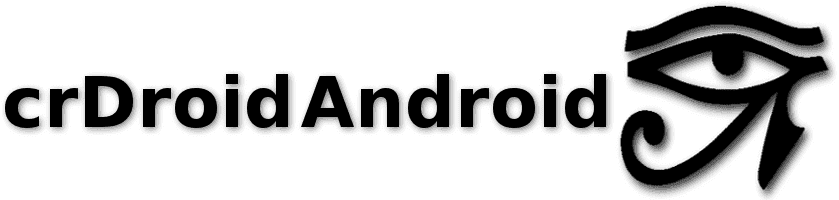
crDroid is based on LineageOS which gives a Pixel-like UX with some exclusive features like:
- crDroid Music – Music player based on Phonograph
- crDroid File Manager – File manager based on Amaze File manager
- crDroid Home – Revamped and customized launcher with Google now integration
- crDroid Settings – Our own chamber of secrets with below customization settings
How to Flash:
You need to remove Forced encryption and you require Oreo 8.1 firmware (Vendor Image).
- Download the ROM | GApps
- Boot to recovery and make a backup
- Wipe System, Data, Cache and Dalvick Cache
- Flash ROM and Gapps
- Reboot
ROM OS Version: 8.x Oreo
ROM Kernel: Linux 3.10.x
AICP 13.1
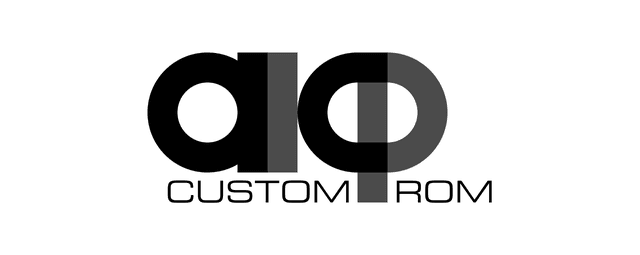
AICP is a Custom ROM based on LineageOS with some extra features.
How to flash:
Download the Bootloader, Radio and Vendor image from here and Flash them via Fastboot in Bootloader.
Download the ROM | GApps
Boot to recovery
Wipe system, Cache, data and Dalvik cache
Flash ROM and GApps
Reboot
ROM OS Version: 8.x Oreo
ROM Kernel: Linux 3.10.x
CypherOS 5.2
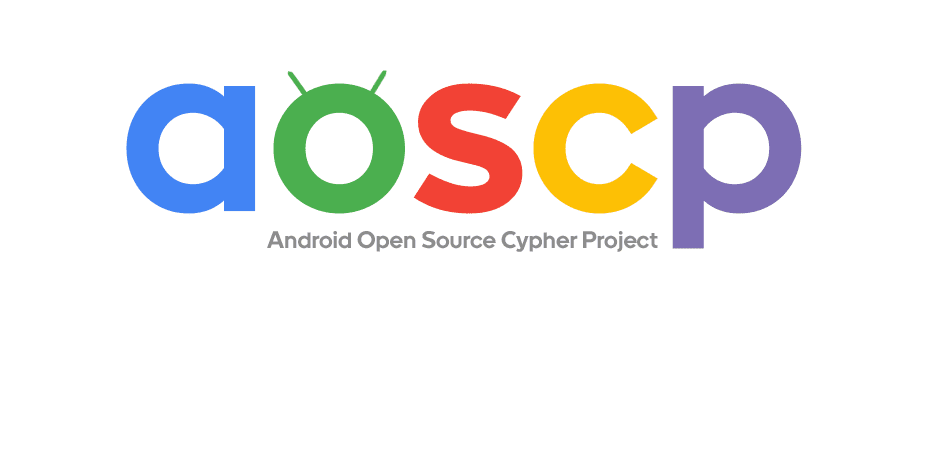
This ROM gives Stock Android UX with some useful features to modify Status bar, Quick Settings, System, and Notifications.
Download the ROM and Flash it after Wiping System, Cache, and Dalvick Cache.
ROM OS Version: 8.x Oreo
ROM Kernel: Linux 3.10.x
AquariOS 8.1.2
Download the ROM | GApps | Vendor Image
Perform a Full wipe (Data, System, and Cache)
Flash the Vendor Image
Flash the ROM and GApps
Reboot
ROM OS Version: 8.x Oreo