
Lenovo Zuk is a series which bring the beastly performance of flagship smartphones to the budget segment. With Snapdragon 820, this smartphone blows every other smartphone out of the water (in the budget segment). This smartphone is also pretty active on the development part, many developers working on Custom ROMs and kernels. Many best Custom ROMs for Zuk Z2 plus are already available to download.
So in this post, I have picked 5 best Custom ROMs on basis of their Stability, User base, and Performance.
Also read:
Best Custom ROMs for Moto G4 plus
Best Music players for Android
You need a Custom Recovery on your device to flash any Custom ROM. Click here for Guide
List of Best Custom ROMs for Lenovo Zuk Z2 plus (Nougat and Oreo)
- AospExtended
- Resurrection Remix
- AICP 12.0
- AICP 13.0
- ViperOS
- Paranoid Android
AospExtended
AospExtended is an AOSP based ROM with some extra features. Substratum is supported out of the box which can be used to further customize the looks of the Android. The best part of the ROM is Performance, this ROM utilizes the power of Snapdragon 820 pretty well.
Volte is Working and Battery backup is also Good. If you want the Android Nougat then this ROM worth a shot. There are no major bugs and the ROM is smooth to use.
How to flash:
- Download the ROM and GApps to the external storage.
- Backup each and every partition from TWRP Recovery
- Make a full wipe (system, data, cache, dalvik)
- Flash ROM zip file
- Flash GAPPS package
- Wipe cache
- Reboot (First boot takes time)
ROM OS Version: 7.x Nougat
ROM Kernel: Linux 3.18.x
Resurrection Remix 5.8.4
Resurrection Remix is one the most successful Custom ROM. It is based on LineageOS and gives some extra useful features. The ROM brings you the perfect combination of performance and battery life.
How to flash Custom ROM in Lenovo Zuk Z2 plus:
- Download RR and Gapps
- Boot into Recovery and make a backup
- Full wipe (system, data, cache, dalvik)
- Flash the Rom zip file
- Flash the Gapps
- Wipe cache
- Reboot
ROM OS Version: 7.x Nougat
ROM Kernel: Linux 3.10.x
AICP 12.1
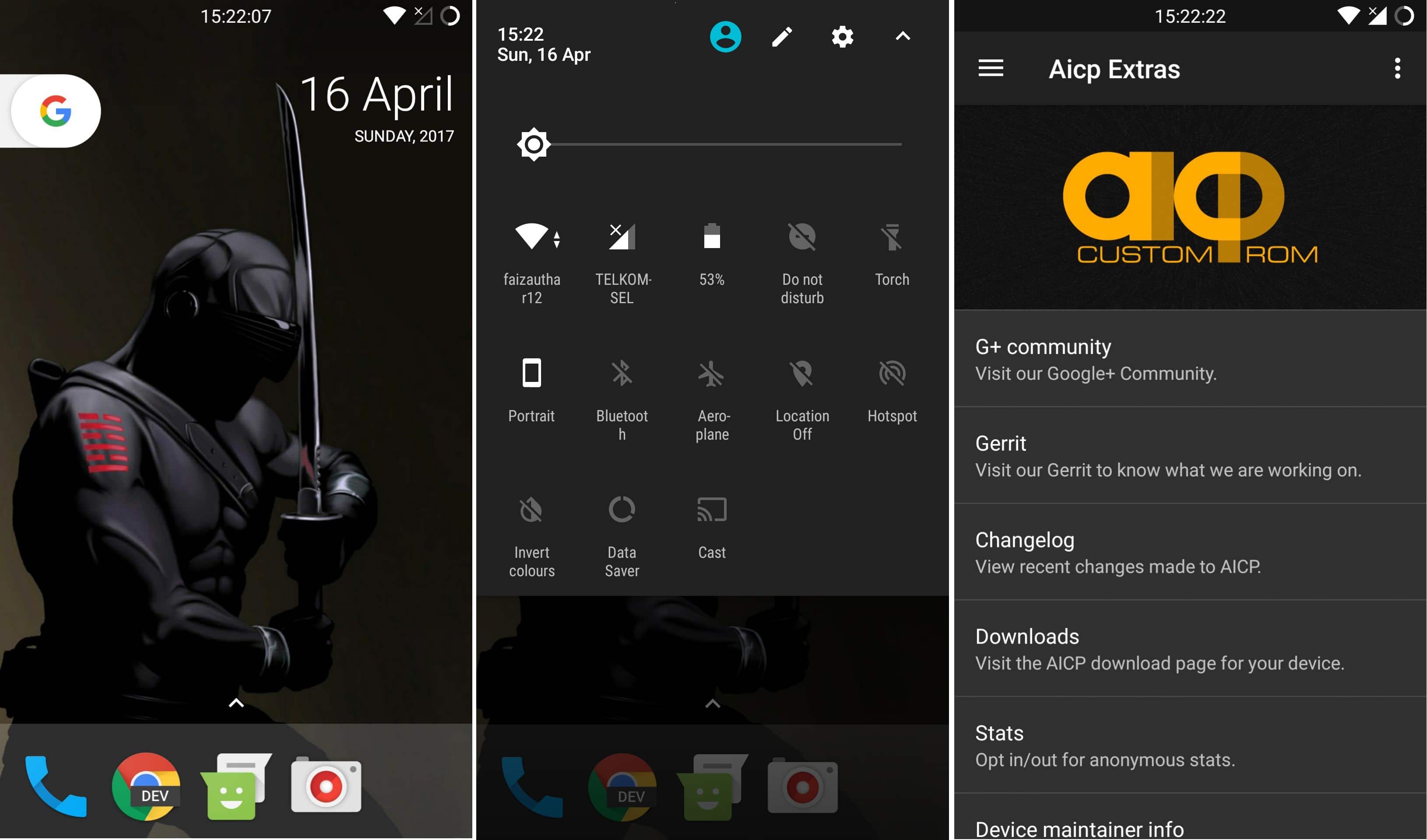
AICP is a Custom ROM with some of the features like:
- Animations (Power menu and System)
- Status bar Customization
- Lockscreen Customization
- Recent panel Customization
- Features from other ROMs and more
How to flash:
- Download the ROM and Gapps
- Make a backup of your current ROM.
- Wipe system, data, cache, and dalvik.
- Flash the rom, and a Gapps
- Reboot
ROM OS Version: 7.x Nougat
ROM Kernel: Linux 3.10.x
AICP 13.0
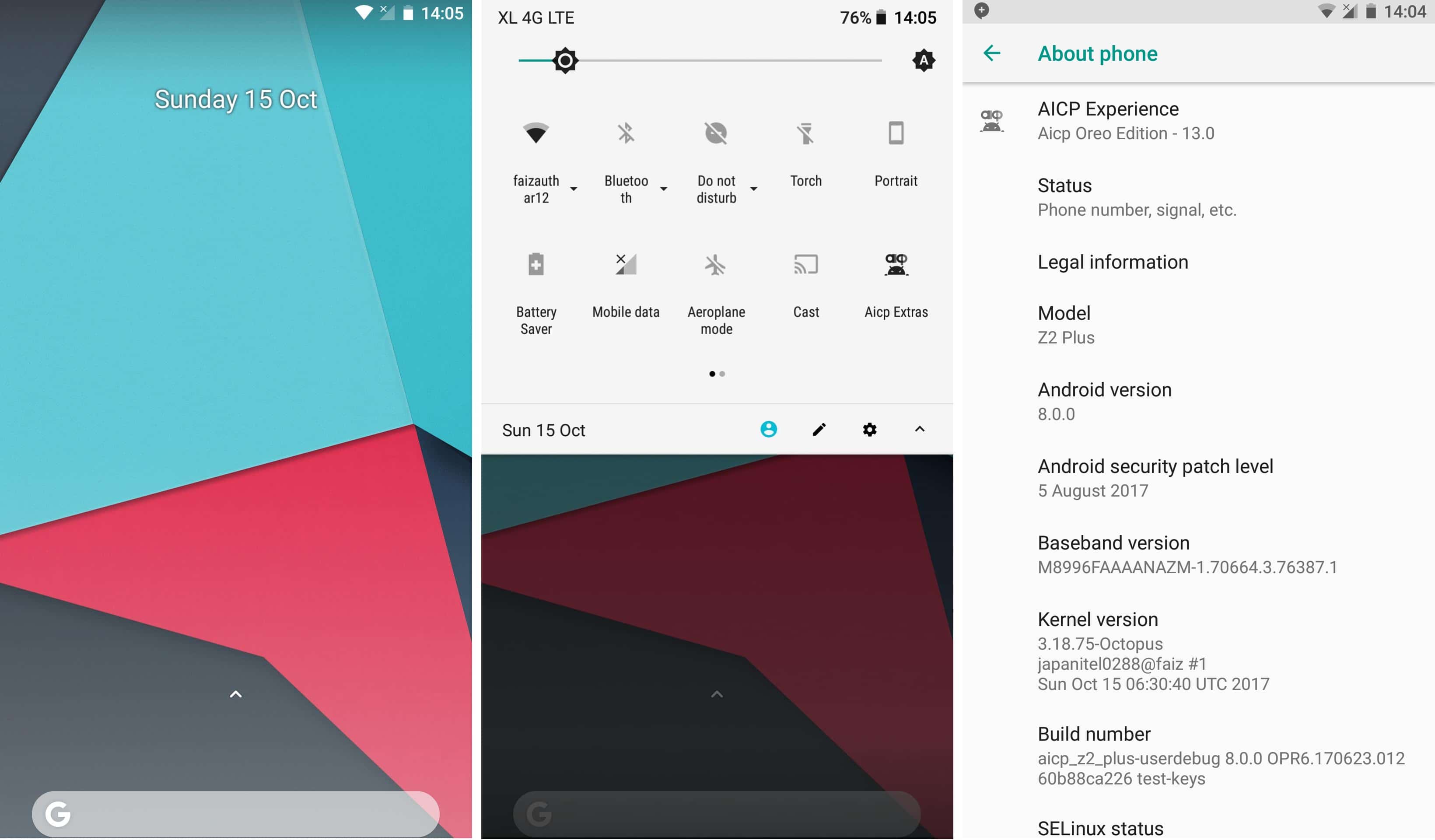
Here comes the Android Oreo.Development on Oreo is just starting so do not expect a fully Stable ROM. This ROM got some bugs like Volte and Agps not working but if you want to taste the Android Oreo then Go for it.
How to flash:
Same like AICP 12.0 but you need to be on ZUI 2.5 firmware
ROM OS Version: 8.x Oreo
Based On: LineageOS 15.0
ViperOS

ViperOS is a Custom ROM from a Brazilian team. It is based on LineageOS but with no Bloatware. ViperOS team claims that the ROM is Stable with minimal bugs. The UI is same like stock and the ROM looks clean and nice.
This ROM gives a lot of Modification options on the Status bar, Lockscreen, Multitasking, System and much more.
How to flash:
Download the ROM and Gapps
Full Wipe: System, Data, Cache and Dalvik
Install: ROM + GApps
Wipe Cache/Dalvik
Reboot System
ROM version: Android Nougat 7.1.X
Paranoid Android 7.3.0

Paranoid Android is based on AOSP and CAF. The ROM is still in Beta stage but because some notable developers working on it so expect a stable release in next few months. You need to use a Custom kernel if you want to use Wifi and hotspot. So that’s the biggest downside but again, it can be solved so I placed this ROM on the list.
How to flash:
- Download the ROM and Gapps
- Wipe Data/Cache
- Install Zip file of ROM
- Flash Gapps
- Reboot the device.
ROM OS version: Android Nougat


