
Moto G4 plus brings high-end features on a low price tag Device. The device received positive reviews, thanks to the Camera and the Software of this Device. Since it releases, developers also trying to bring new features and modification to it. We have many best Custom ROMs for Moto g4 plus but not all of them are stable and ready to use.
So I prepared this list of Best Custom ROMs for Moto G4/ G4 plus on basis of their reviews, user base, and overall performance.
But before starting the list, You must install a Custom recovery on Moto g4/ G4 plus. Follow this post to learn more.
Also read:
Stock ROM/Firmware for Moto G4 Plus
Best music players for Android
Best Xposed Modules for Android
List of Best Custom ROMs for Moto G4/G4 Plus
- AOSPExtended V5.1 (Android Oreo)
- Resurrection Remix
- Pixel Experience (Android Oreo)
- Cardinal-AOSP (Android Oreo)
- AICP 13.1 (Android Oreo)
- LineageOS
- InvictaOS
- AospExtended V4
- Pure Nexus Project
- XPerience
- CyanogenMod 13.0
- CypherOS
- OmniROM
- PAC-ROM
- AOKP
AOSPExtended V5.0 (Android Oreo)

AOSPExtended gives a near Stock Android UI with some extra features. It also supports Substratum theme engine which let you install Substratum themes for UI customisation.
This ROM is based on Android Oreo and it is officially supported by AEX team.
How to Flash:
- Download the ROM and GApps of your choice
- Backup each and every partition from TWRP Recovery
- Make a full wipe (system, data, cache, dalvik)
- Flash AEX Package
- Install GAPPS package
- Wipe cache
- Reboot
ROM OS: Android Oreo
Based on: AOSP
Resurrection Remix
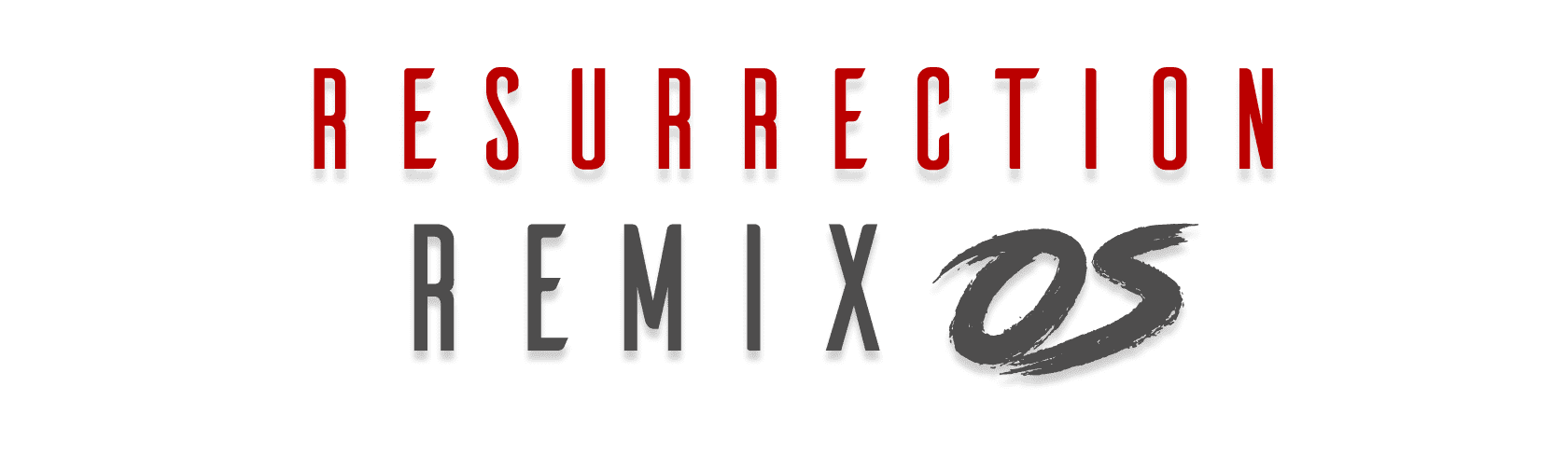
When it comes to Custom ROMs then Resurrection Remix is the ROM which easily wins the game. It is highly Customizable and the number of options it gives is just too much. It is based on AOSP and you can use it on a Daily basis.
With a Good balance between performance and battery life, this Custom ROM definitely worth a shot.
ROM OS version: Android Nougat
ROM Kernel: Linus 3.10.107
Based on: LineageOS
How to flash Resurrection Remix on Moto G4/PLus
- Download the latest build
- Download GApps
- Take a Nandroid Backup in TWRP
- Recommended – Full wipe (System, Data, Cache & Dalvik/ART Cache)
- Flash the ROM zip
- Flash the GApps zip
- Reboot
Pixel Experience
![]()
Pixel Experience is based on AOSP and is customized to look totally like Pixel devices Android. It includes wallpaper, icon, fonts, and Animations.
It is in the early phase of development, there are some bugs but it will get better with time.
Download ROM
ROM OS Version: 8.x Oreo
ROM Kernel: Linux 3.10.x
Cardinal-AOSP
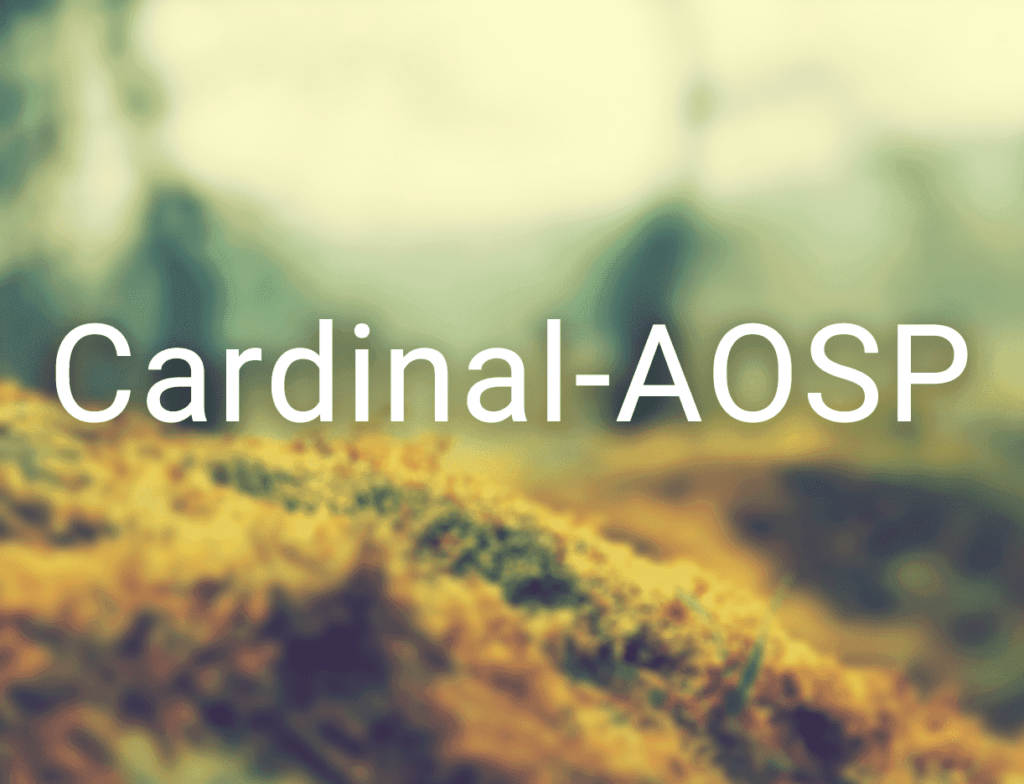
Cardinal- AOSP is based on Oreo AOSP and it’s made to give Stock Android experience with smooth performance. You will not find any funky customisations but only Stock UI and some very minor modifying options.
It is based on Android oreo and features Pixel/Stock Launcher. Apart from flashlight and Camera (which work with 3rd party apps), everything is working. Make the note that flashlight and camera bug is in all Oreo Custom ROMs.
How to flash:
- Download ROM and GApps
- Reboot to recovery and MAke a backup
- Full Wipe (System, Data, ART cache, and Cache)
- Flash ROM and Gapps
- Reboot…
ROM OS Version: 8.x Oreo
ROM Kernel: Linux 3.10.x
AICP 13.1
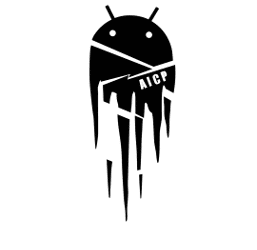
It is based on LineageOS with some extra features over LineageOS. IT is officially supported by AICP team.
How to flash:
- Download the ROM and GApps
- Boot to recovery
- Wipe the System, Cache, Data and ART/Dalvik cache.
- Flash the ROM and GApps
- Reboot
ROM OS Version: 8.x Oreo
ROM Kernel: Linux 3.10.x
Based On: LineageOS
LineageOS

LineageOS is the successor of the successful Custom ROM i.e CyanogenMod. The UI of this ROM is neat and clean, but you can modify the looks, thanks to the Customization options in the ROM. This ROM has a good balance between performance and customization. If you want to use the Latest Android Nougat in your Moto G4/Plus then LineageOS is the Custom ROM for you.
ROM OS version: 7.X Nougat
ROM Kernel: Linux 3.10.X
Based on: LineageOS
How to flash LineageOS
- Download GApps (arm) and the LineageOS zip to your device
- Boot into Recovery
- Perform factory reset
- Flash the LineageOS zip from SD card
- Flash GApps from SD card
- Reboot
InvictaOS
InvictaOS is a Custom ROM based on LineageOS but with some extra features. Some the features like:
- Status Bar date
- Network Traffic Indicators
- Double Tap to sleep on
- Lockscreen charging information
- Bluetooth easy toggle
- Wifi easy toggle
- Pixel navigation bar and animation
- Full Substratum OMS theme support
- Wakelock blocker
- Selinux Switch
And more
How to flash:
- Download the ROM to the SD card
- Reboot in TWRP Recovery mode
- Backup your phone
- Format/Wipe system, cache, dalvik, data
- Flash the ROM zip file
- Flash the Gapps
- Reboot
ROM OS version: Android Nougat
Based on: LineageOS
AospExtended (AEX)

AOSP Extended is an AOSP based rom which provides stock UI with various customisations features along with the Substratum theme engine. Being based on AOSP it provides a smooth and lag-free experience out of the box.
How to Flash:
- Download the ROM and GApps of your choice
- Backup each and every partition from TWRP Recovery
- Make a full wipe (system, data, cache, dalvik)
- Flash AEX Package
- Install GAPPS package
- Wipe cache
- Reboot
ROM OS Version: 7.x Nougat
ROM Kernel: Linux 3.10.x
Pure Nexus Project
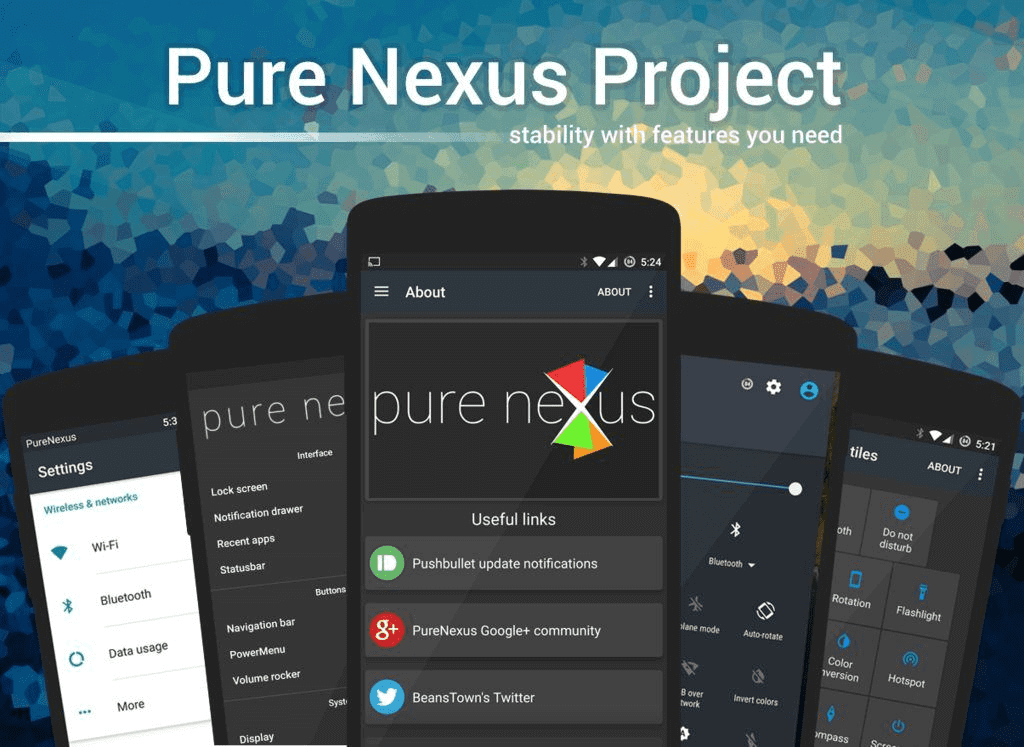
The Pure Nexus Project aims to bring features to the Nexus device. Thanks to jhenrique09, who ported it to some non-Nexus devices. This ROM comes with a near Stock UI, but with some additional features. This ROM brings a Clean and neat Android with good battery life.
ROM OS Version: 7.x Nougat
ROM Kernel: Linux 3.10.x
Based On: AOSP
XPerience
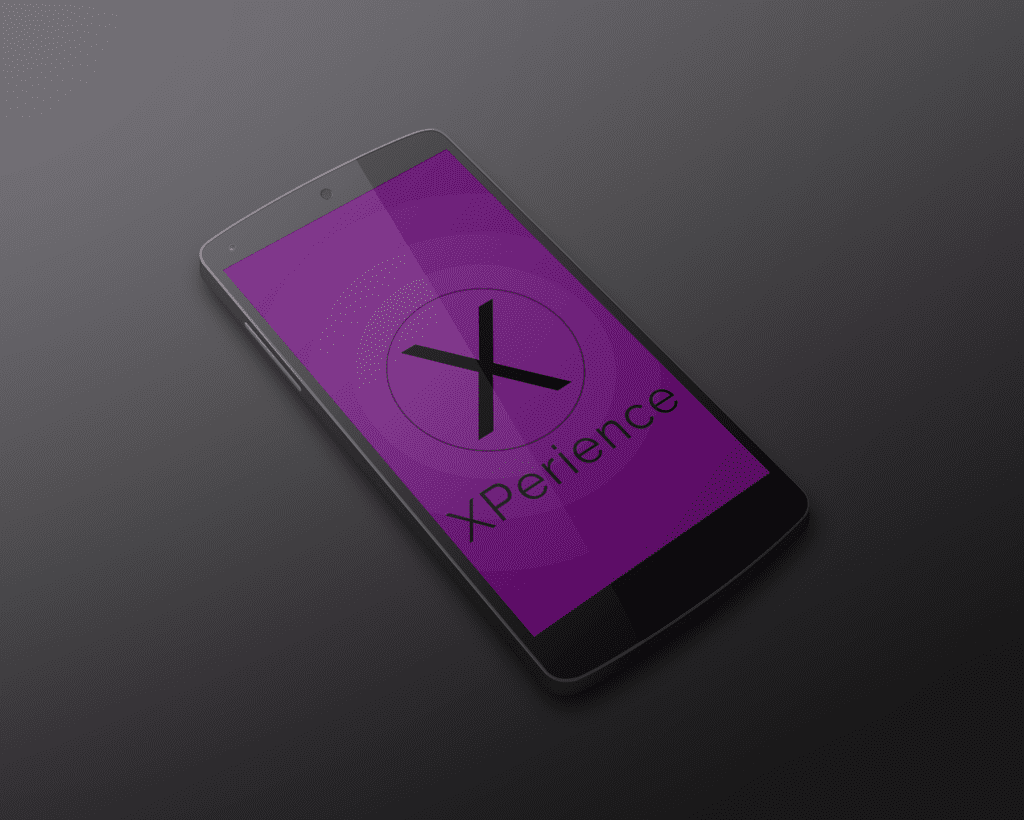
XPerience is a free, community built distribution of Android 7.1.0 (Nougat) which includes some cool features. Based on AOSP this ROM gives you a completely Stock UI with some extra features.
Features:
- Substratum Support
- Active display
- Pocket judge
- Judge if the device is in the pocket. Notify clients callbacks when pocked state changes.
- Notify clients callbacks when pocked state changes.
- Start listening when device becomes not interactive
- Stop listening when the device becomes interactive and is NOT in the pocket.
How to flash:
- Download ROM and Gapps
- Reboot into Recovery like TWRP
- Flash zip file of ROM
- Flash Gaaps
- Wipe dalvick-cache and cache
- Reboot
ROM OS Version: 7.x Nougat
ROM Kernel: Linux 3.10.x
Based On: AOSP, CAF
CyanogenMod 13.0 (Unofficial)
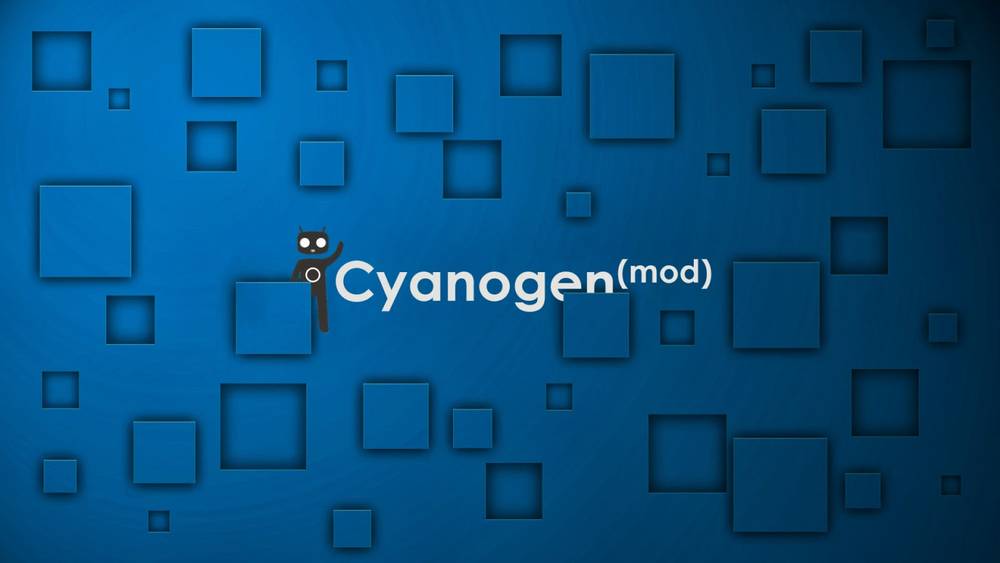
CyanogenMod is another open source Custom ROM for Android Devices. It is based on the Android Open Source Project with extra contributions from many people within the Android community. CyanogenMod is the most used Custom ROM for Android and this ROM named as LineageOS for Android Nougat version.
How to flash:
- Download the ROM and Gapps to sd card
- Boot into TWRP
- Wipe data and cache
- Flash the zip file of ROM
- Flash Gapps
- Reboot
ROM OS Version: 6.0.x Marshmallow
ROM Kernel: Linux 3.10.x
CypherOS
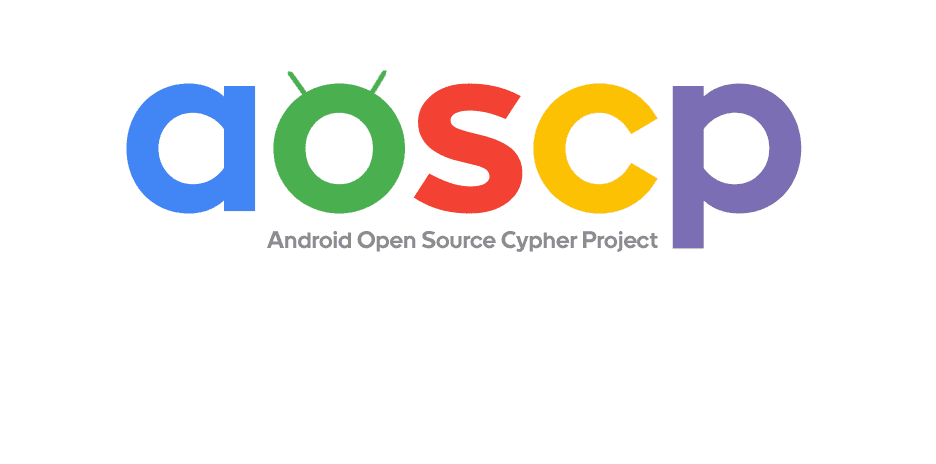
CypherOS is a Custom ROM which gives Customizations while keeping the Stock look of Android.
How to flash:
- Download ROM and latest GAPPs to sd card
- Reboot into recovery
- Full wipe and format
- Flash ROM and then flash GAPPs
- Reboot
ROM OS Version: 7.x Nougat
ROM Kernel: Linux 3.10.x
Based On: AOSP
OmniROM
ROM OS Version: 7.x Nougat
ROM Kernel: Linux 3.10.x
Based On: AOSP
PAC-ROM MM 6
ROM OS Version: 6.0.x Marshmallow
ROM Kernel: Linux 3.10.x
Based On: PAC-Man ROM
AOKP- ROM
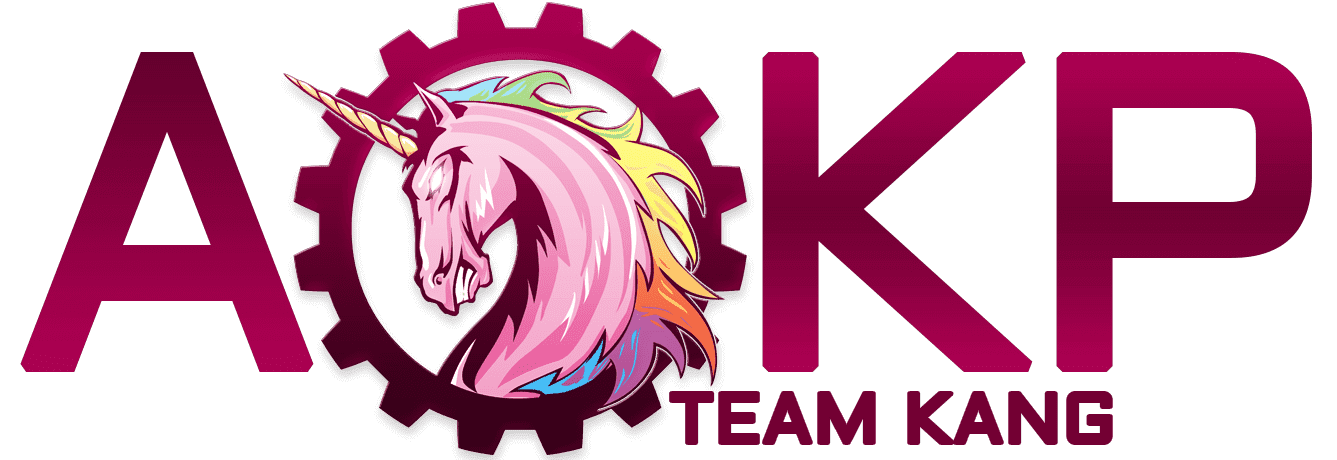
ROM OS Version: 7.x Nougat
Based On: AOKP
AICP 12.1
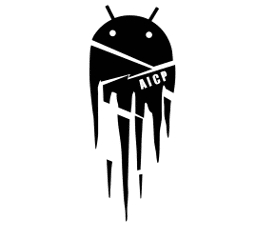
ROM OS Version: 7.x Nougat
ROM Kernel: Linux 3.10.x
Related Articles:
![InvictaOS [XT16xx]](https://gizmonext.com/wp-content/cache/flying-press/sTOdmxVpdTY-hqdefault.jpg)
