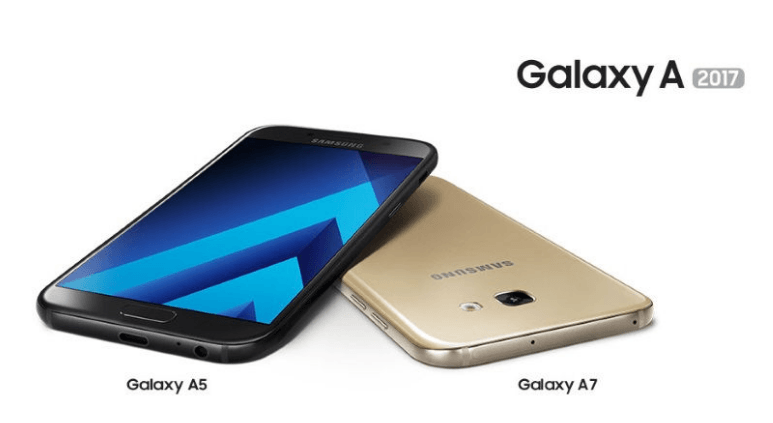
If you are looking to install Custom ROMs on your Samsung A5 or A7 then you are at right place. In this post, we have listed down 3 best Custom ROMs for Samsung A5 and A7 2017 version which will give you the best experience.
Before flashing any ROM, make sure to check out the XDA thread of the ROM to check out if your variant is well supported by the ROM.
And if you dont know how to flash the Custom ROM on your Samsung A5 and A7 then check out the procedure given at the end of the post. So let’s start
List of Best Custom ROMs for Samsung Galaxy A5 2017 Version
- LineageOS 16.0
- crDroid 5.8
- Pixel Experience
LineageOS 16.0
LineageOS is the most used and most trusted Custom ROM out there which. It was started as CyanogenMod and known to be the first custom ROM or firmware which was able to make its way to some smartphone as pre-installed default firmware.
LineageOS is based on AOSP code and you will hardly feel a difference from stock Android. There are some third-party apps like Trebuchet, AudioFX, Clock, Dialer. Jelly, Eleven Music Player, Recorder, Snap Camera. All the apps are useful and there are no Ads in them. LineageOS comes without Google app or GApps, you have to install them after flashing the ROM.
Due to its stability and performance, many other custom ROMs use LineageOS code as their base, some of them are Resurrection Remix and crDroid.
If you want a daily driver with good battery life and performance, then LineageOS is one of the best option for you.
Features:
- Audio/Media
- Buttons/Navigation Bar
- Calls
- Display
- Gestures
- Performance
- Lock Screen/Security
- Quick Settings
- Status Bar
- SystemUI
- Miscellaneous
crDroid 5.8
crDroid is based on LineageOS custom ROM. There are many unique and useful features which are not present on LineageOS. Here are some features of crDroid:
- Pixel look and feel
- crDroid Music and File Manager
- crDroid Home and crDroid settings
- ART and BIONIC optimizations
- All LineageOS features
And other Customization over UI elements like the Status bar, Navigation bar, Notifications and more.
Pixel Experience 9.0
Pixel Experience is based on Google Pixel Smartphones OS. It contains all the goodies of Pixel OS like Wallpaper, Ringtones, boot animations, animations and all other things.
Furthermore, PE is one of the most used custom ROM among the Android community because of its timely updates of Android security patches and customizations features.
GApps comes flashed with this ROM so you can flash the ROM and use it right away.
How to flash the Custom ROMs on Samsung Galaxy A5 and A7 2017
Download section
GApps (OpenGApps)
Note:
- You should be on Samsung’s Oreo firmware bootloader and modem.
- Make sure you are using the latest official TWRP version.
- Download the ROM and GApps (Optional). Do not flash GApps with Pixel Experience
- Boot to TWRP and Format Data to remove encryption
- Wipe the Data, Cache and Dalvik cache
- Go to Install section and flash LineageOS.
- Optional: Flash GApps right after flashing ROM
- Reboot
You can Install Magisk for Root access





