
Moto G5s Plus is a budget device from Motorola with a good specification. In a nutshell, Moto G5s plus is a solid smartphone but with one major problem, the Android updates. No doubt that Budget devices are far behind in getting them officially but you can have it by Flashing Custom ROM.
In this Post, we have given a step by step Installation Guide to flash LineageOS 16 on Moto G5s plus. Not to mention that LineageOS is the most used custom ROM for Android devices because of its stability and performance. Based on AOSP, LineageOS contains no bloat and is updated frequently thanks to the developers. Read more about LineageOS later in this Post.
About the ROM
ROM OS Version: Android 9.x Pie
ROM Kernel: Linux 3.x
Based On: LineageOS
Maintained by: MasterAwesome
Prerequisite
- Bootloader should be unlocked
- Custom recovery should be flashed (TWRP recommended)
- The device should be charged to at least 50%
Download Section
ROM: XDA Thread Androidfilehost
GApps: OpenGApps
How to Flash LineageOS in Moto G5s Plus
Flashing a custom ROM is fairly easy, Just Download the ROM and GApps and flash them in Custom Recovery, here is the step by step explanation
Step 1: Unlock the Bootloader
- Enable USB Debugging and Allow OEM unlock by going into Developer options. Go to settings > About phone and then tap on “Build number” multiple times until you see “You are now a developer” popup
- Open the Motorola Bootloader unlock website and click on “Next”. On the next screen, Sign in with your Google or Motorola account
- Reboot to fastboot by turning off your phone and then pressing Volume Down and Power Key together
- Connect the phone to your PC and open command window. Type this in cmd
fastboot oem get_unlock_data

- It will give a code which you need to copy and paste it into the Data Scrub tool

- Data scrub tool will give a new code, copy it and paste it in Motorola Unlock page which you just signed on to.
- Click on “I agree” and then click on “Get unlock code”
- You will receive an Unlock key
- Now type the following code in the command window twice
fastboot oem unlock UNIQUE_KEY
UNIQUE_KEY is the key you got on Motorola unlock page. Paste the code twice to unlock the device.
Step 2: Flash the TWRP (Custom Recovery)
- Download the TWRP, rename it to twrp.img and place it in adb folder
- Goto the adb folder and Open Command window
- Connect your Moto G5s Plus to PC in fastboot mode
- Type this
fastboot flash recovery TWRP.img
- After successful flashing, type this to bypass encryption
fastboot format userdata
Step 3: Flash the ROM and GApps
- Download the ROM and GApps and place them in your Moto G5s Plus
- Reboot to recovery and Perform a Full Wipe (Data, system, cache, Dalvik)
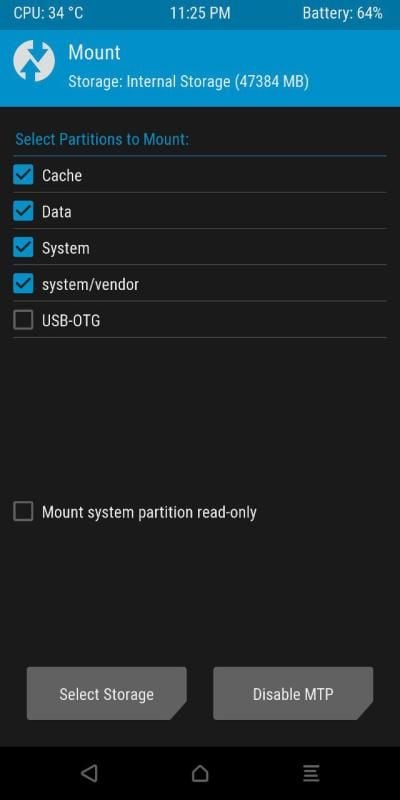
- Goto to Install and select ROM zip file to flash it, Do the same with GApps
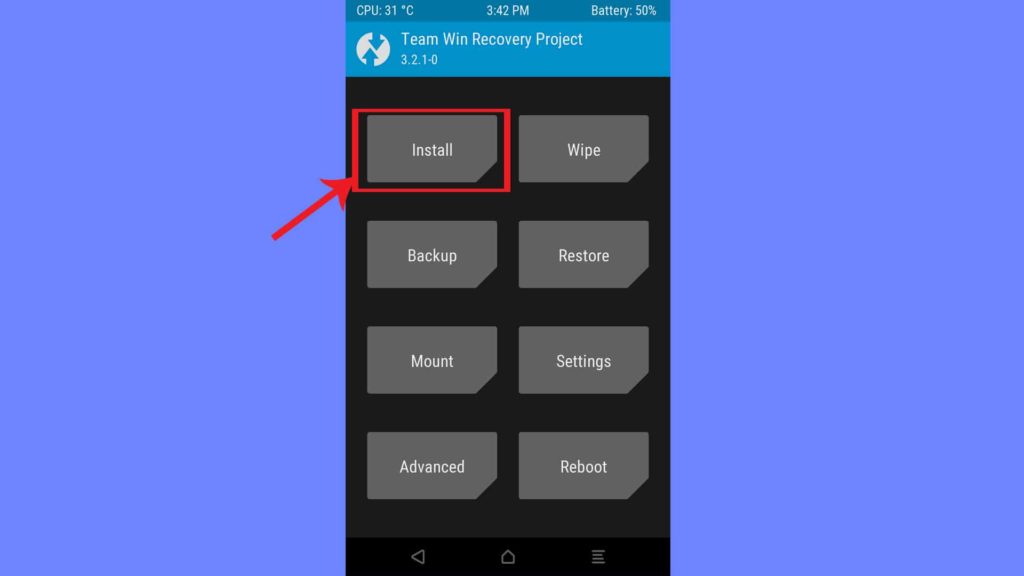
- Flash Magisk if you want to root
That’s it, You have flashed LineageOS 16 for Moto G5s Plus


